Why TypeScript and React?
Before we dive into the how let's first dive into the "why" behind using TypeScript with React.
TypeScript: Static Typing for JavaScript.
TypeScript offers improved code quality and predictability as a superset of JavaScript static typing. With TypeScript, you can detect errors quickly during development, making your applications more robust. This level of error checking is a great advantage that TypeScript brings to your development workflow.
React: Easy creation of powerful user interfaces
React, on the other hand, is a JavaScript library that simplifies the process of creating user interfaces. It enables efficient component-based development, allowing you to create complex user interfaces with relative ease. Best of all, it results in high-performance, easy-to-maintain applications. Combining these two technologies creates a powerful, efficient, and error-resistant platform for web development.
Setting up your environment
Getting started with TypeScript in a React project is easy. Follow these steps to set up your environment.
Step 1: Install Create React App (CRA)
First, we will install 'Create React App', a tool that simplifies the setup of new React projects.
npx create-react-app my-app --template typescript
Step 2: Explore your new project
This command creates a new project directory named "my-app" with a TypeScript template. Explore the different files and directories to familiarize yourself with the new project structure.
Step 3: Configure TypeScript
You will notice a tsconfig.json file in the root directory of your project. This configuration file is used to specify the root files and compiler options needed to compile the project.
Understanding TypeScript in a React environment
With the initial setup complete, let's dive deeper into how TypeScript operates within a React application.
Static types in React components
One of TypeScript's main strengths is its static types. This feature provides an excellent safety net for detecting potential problems during code development.
React hooks enriched with TypeScript
TypeScript can be used with React Hooks to ensure a smoother and more predictable state management experience.
Leveraging TypeScript Generics
TypeScript's generics feature allows you to create flexible, reusable components that accommodate multiple data types.

Example application with TypeScript and React
We will use two numeric inputs and buttons for each basic arithmetic operation: addition, subtraction, multiplication, and division. First, a new React app must be created with TypeScript.
npx create-react-app calculator --template typescript
Navigate to the project directory:
cd calculator
Now, replace the App.tsx file in the src folder with the following code:
const App: React.FC = () => {
const [state, setState] = useState({ num1: 0, num2: 0, result: 0 });
const handleChange = (e: React.ChangeEvent<HTMLInputElement>) => {
setState({ ...state, [e.target.name]: Number(e.target.value) });
};
const add = () => {
setState({ ...state, result: state.num1 + state.num2 });
};
const subtract = () => {
setState({ ...state, result: state.num1 - state.num2 });
};
const multiply = () => {
setState({ ...state, result: state.num1 * state.num2 });
};
const divide = () => {
setState({ ...state, result: state.num1 / state.num2 });
};
return (
<div>
<input name="num1" value={state.num1} onChange={handleChange} type="number" />
<input name="num2" value={state.num2} onChange={handleChange} type="number" />
<button onClick={add}>Add</button>
<button onClick={subtract}>Subtract</button>
<button onClick={multiply}>Multiply</button>
<button onClick={divide}>Divide</button>
<h2>Result: {state.result}</h2>
</div>
);
};
export default App;
This simple calculator inputs two numbers and performs basic arithmetic operations based on button clicks. You can run the application with:
npm start
This will start the development server, and you should be able to see your calculator on localhost:3000 in your web browser. This example demonstrates TypeScript with React while implementing basic state management and event handling.
Adopting TypeScript and React can significantly elevate your performance as a web developer. However, we understand the complexities and challenges that can arise during this learning process. That's where our experienced team of web development experts comes in.
Whether you need guidance on a challenging TypeScript concept or our expertise to bring your React application to life, our team is ready to help. A robust, efficient, and secure solution for your web applications is just a click away.
Give your business the competitive edge it deserves in today's dynamic technology marketplace. Contact us today, and let's revolutionize your web development journey together