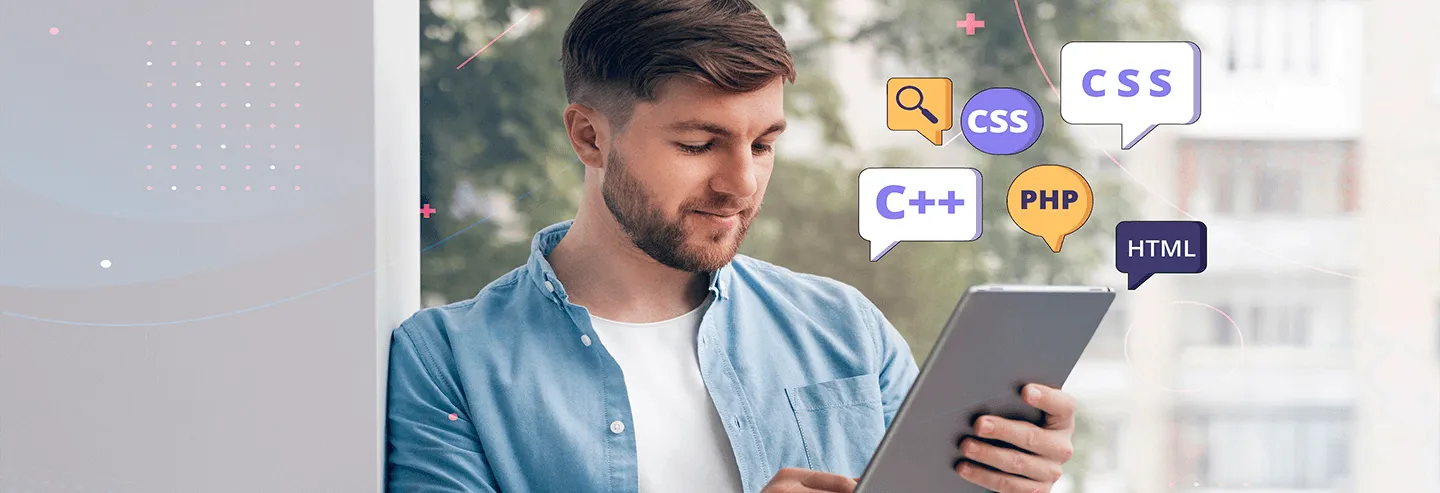1. Visual Studio Code
Visual Studio Code (VS Code) is one of the most popular and versatile code editors available today. It offers a wide range of extensions that allow you to customize the development environment to your specific needs. Some outstanding features include:
- Git integration: Facilitates version control and project collaboration.
- Debugging: Integrated tools for efficient code debugging.
- Extensions: A wide variety of extensions for different languages and frameworks.
- IntelliSense: Auto-completion feature that provides intelligent suggestions.
- Integrated Terminal: Execute commands directly from the editor.
2. GitHub
GitHub is a collaborative development platform essential for version control and team collaboration. Some of its features include:
- Repositories: Store and manage code projects.
- Pull Requests: Facilitate code review and discussions.
- GitHub Actions: Automate workflows for compiling, testing, and deploying code.
- Issues: Track bugs, enhancements, and ideas in an organized way.
- GitHub Pages: Create static websites directly from your repositories.
3. Jira
Jira is a project management tool widely used in software development. Key features include:
- Task management: Organize and prioritize tasks, sprints, and epics efficiently.
- Bug tracking: Systematic logging, tracking, and resolution of software bugs.
- Reports: Generate detailed visual reports on project progress.
- Kanban and Scrum Boards: Support agile methodologies with visual workflow management.
- Integrations: Connects with tools like Confluence, Bitbucket, and Slack.
4. Docker
Docker is a container platform that ensures applications run consistently across different environments. Advantages include:
- Portability: Containers run in any Docker-supported environment.
- Scalability: Easily deploy multiple container instances.
- Isolation: Isolate applications and dependencies for better stability.
- Docker Compose: Define and run multi-container applications with ease.
- Docker Hub: Find and store Docker images online.
5. Postman
Postman is an API development tool for designing, testing, and documenting APIs. Features include:
- Automated Testing: Create and run repeatable tests to ensure API functionality.
- Documentation: Generate detailed API documentation easily.
- Mock Servers: Simulate APIs without relying on a working backend.
- Configurable Environments: Test APIs across different stages without manual changes.
- CI/CD Integration: Sync with repositories and run automated tests in your pipelines.
6. Slack
Slack is a communication platform that enhances collaboration for development teams. Features include:
- Channels: Organize conversations by topic or project.
- Integrations: Connect with GitHub, Jira, Trello, and more.
- Direct Messaging: Facilitate private communications.
- Slack Connect: Collaborate securely with external partners.
- Automation: Create workflows for routine tasks.
7. Trello
Trello is a visual project management tool ideal for agile teams. Features include:
- Dashboards: Visualize project progress at a glance.
- Lists and Cards: Break down projects into manageable tasks.
- Collaboration: Comment, attach files, and set deadlines.
- Integrations: Connect with Slack, Jira, GitHub, and others.
- Automation: Create rules for moving cards, assigning tasks, and sending notifications.
8. IntelliJ IDEA
IntelliJ IDEA is an IDE designed primarily for Java but supports other languages too. Notable features include:
- Refactoring: Advanced tools for reorganizing and optimizing code.
- Debugging: Set breakpoints, inspect variables, and track execution flow.
- Integration: Seamless integration with Maven, Gradle, and other tools.
- Code Completion: Context-sensitive suggestions as you type.
- Language Injections: Work efficiently with embedded code in multiple languages.
9. Figma
Figma is a collaborative design tool perfect for UI/UX design. Features include:
- Real-time Design: Multiple users can collaborate on the same file simultaneously.
- Prototyping: Create and test interactive prototypes.
- Components: Build and reuse consistent design elements.
- Versions: Save and revert to previous design iterations easily.
- Integrations: Seamless collaboration with tools like Slack, Jira, and GitHub.
10. Azure DevOps
Azure DevOps is a suite of tools to plan, develop, test, and deliver software. Key features include:
- Pipelines: Automate CI/CD workflows.
- Repositories: Manage source code with integrated version control.
- Boards: Organize and manage agile tasks and sprints.
- Testing: Create and run automated and manual tests to ensure software quality.
- Artifacts: Manage and share package dependencies easily.
Long-Term Benefits
Using these tools not only improves work efficiency and quality, but also facilitates collaboration and project management. Programmers who adopt these tools can expect increased productivity, better organization, and the ability to tackle more complex projects with confidence.
Final Tips
- Explore and experiment: Try different tools to find the ones that best suit your needs.
- Stay current: Development tools evolve quickly, so keep up with the latest trends and updates.
- Collaborate and share: Use these tools to collaborate with other developers and share your experiences and knowledge.