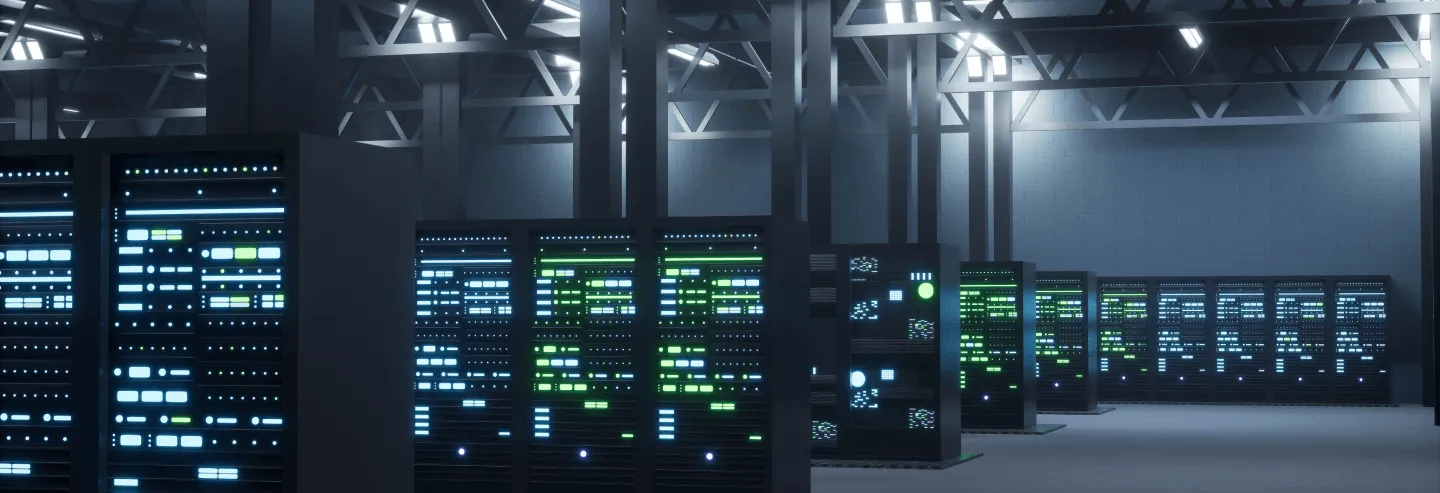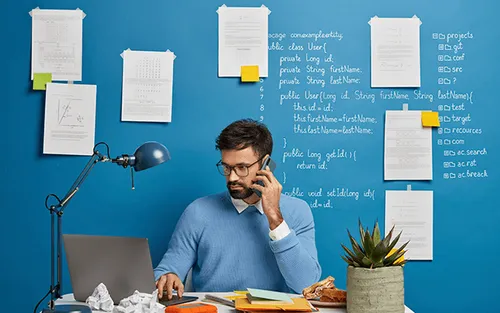In this article, we will explore the concept of Server-Side Rendering (SSR) in React and how it can improve performance and user experience by providing server-ready content to be rendered on the server before being sent to the browser.
What is Server-Side Rendering
In a React application with a focus on Client-Side Rendering, the browser downloads a basic HTML page and then executes JavaScript to generate and render the user interface. This means that the content is initially empty, which can result in a slower load time and a brief blank screen before the application becomes interactive. In contrast, with Server-Side Rendering, the application is rendered on the server before being sent to the client. This implies that the server generates a complete HTML representation of the page, including the necessary content and data. As a result, the user sees a fully rendered page from the beginning, which improves loading speed and user experience.
Benefits of Server-Side Rendering in React
1. Improves initial load time: By providing content rendered from the server, the time the user waits before seeing something on the screen is significantly reduced. This is especially valuable for users with slow connections or mobile devices.
2. Improves SEO: Search engines, such as Google, prefer static HTML content. By using SSR, the server can send a complete HTML page to the search engine, which facilitates indexing and improves the application's visibility in search results.
3. Faster user experience: By displaying a fully rendered page from the start, wait and response times are minimized, resulting in a smoother and more responsive experience.
4. Accessibility and performance on resource-constrained devices: Some devices, such as older cell phones or tablets, may have limited processing capabilities. SSR enables more efficient and less demanding loading in terms of device resources, which improves the experience in these cases.
5. Redux and SSR: If you are using Redux as a state manager in your React application, it is important to consider how state is handled on the server. You can use libraries such as Redux Server-Side Rendering (redux-ssr) or React-Redux-SSR to ensure that application state is handled properly on both the client and the server during the rendering process.
6. Asynchronous data management: In many web applications, fetching data from the server is a crucial part. When implementing SSR in React, it is important to consider how API calls or other asynchronous requests will be handled. You can use techniques such as preloading data on the server or using libraries such as react-query to efficiently handle data fetching and updating at runtime.

Implementing Server-Side Rendering in React: Options and Tools
When it comes to implementing Server-Side Rendering (SSR) in a React application, there are several options and tools available that simplify the process and make setup easier. Here are some of the most popular options:
1. Next.js:
● Next.js is a React framework that includes SSR capabilities natively.
● It provides a folder structure and optimized configuration for SSR.
● It allows server-side or hybrid (server-side and client-side) rendering depending on the needs of the project.
● Offers static pre-rendering and static site generation (SSG) for improved performance.
● Automatically handles routing, state management and data loading on the server.
2. Gatsby:
● Gatsby is another popular React-based framework that enables SSR. It focuses on static site generation (SSG), but can also handle SSR.
● It uses GraphQL for data management and offers a wide variety of plugins and templates to facilitate development.
● It enables the creation of highly optimized websites with exceptional performance and excellent user experience.
3. React Helmet:
● React Helmet is a library that facilitates the manipulation of HTML header tags at runtime.
● It can be used in combination with SSR to customize and optimize header tags according to the needs of each page, especially useful for improving SEO, managing metadata and tuning application performance.
4. Next.js with static export:
● In addition to its SSR capability, Next.js also offers a static export option.
● It allows you to generate a static version of the website during compilation, resulting in even faster performance and greater efficiency in terms of resource consumption.
Custom SSR: If you prefer a custom implementation, you can use more general libraries and tools for SSR in React, such as Express or Koa. These server libraries allow you to configure and customize your own SSR flow according to the specific needs of your application.
Each of these options has its own features and benefits. That's why the choice depends on your project requirements and needs, as well as your level of familiarity with the tools. However, both Next.js and Gatsby are popular and highly recommended options due to their ease of use, large support community and optimized performance.
In conclusion, Server-Side Rendering in React is a powerful technique that significantly improves performance and user experience by providing a fully rendered page from the server. There are several options for implementing SSR in a React application, such as Next.js, Gatsby, React Helmet and static pre-rendering. By considering and using these tools, you can provide your users with a faster, more accessible and optimized web experience.