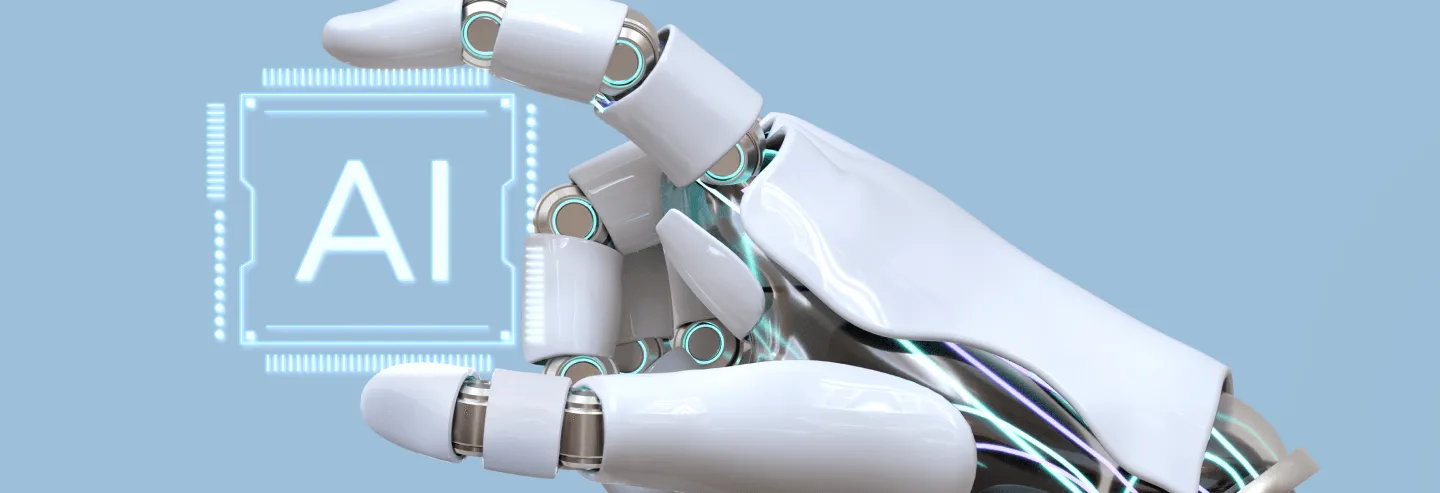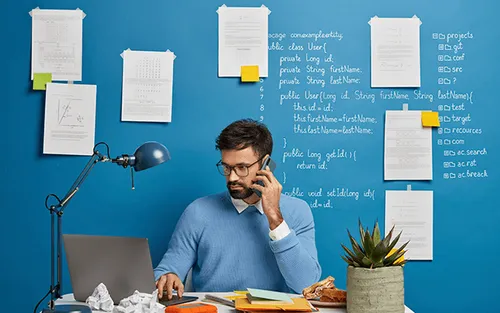JavaScript enables the use of dynamic and interactive elements, such as drop-down menus, animations, and pop-up windows. These front-end languages work together to create a seamless user experience that engages visitors and promotes usability. Likewise in this article, we will focus on React a popular JavaScript library designed to create user interfaces developed by Facebook. It is known for its flexibility, performance, and scalability, and has become a favorite tool for developers. We'll take a closer look and explore its features, as well as how we can use AI to streamline the development of lines of code using this powerful JS library.

JSX
One of the most distinctive features is its use of JSX, a syntax extension for JavaScript that allows developers to write HTML-like code within their JavaScript files. JSX makes it easy to create and manipulate the user interface elements of an application.
Components
A component is a reusable piece of code that represents a part of the user interface. Components can be combined to create complex interfaces and can be reused in different parts of an application. React's component-based architecture is one of the reasons it is so powerful and flexible.
Virtual DOM
It uses a virtual DOM (Document Object Model) to handle user interface updates. The virtual DOM is a lightweight representation of the real DOM and allows the library to efficiently update only the parts of the UI that need to change. This improves performance and speeds up rendering times.
State
The state is a critical concept that refers to the current data of a component. When the state of a component changes, it automatically re-renders the component and updates the user interface. This facilitates the construction of dynamic and interactive user interfaces that respond to user input.
Props
Props (short for "properties") are another key concept in React. They allow data to be passed between components, facilitating the creation of reusable and modular components. They are read-only and cannot be modified within a component.
How to use ChatGPT to create application code in react?
It is necessary to know that to interact with ChatGPT users must use prompts, these are sentences or questions that must be written in a natural language, and they can be defined by the user according to their specific needs and interests. For example, if one is interested in learning more about web development using React, one can ask the following questions "How can I set up a React project?", or "What are the best practices for React development?". If the user is interested in programming in general, you can use prompts such as "What is a recursive function?", or "How can I improve my programming efficiency?". With this in mind, a tutorial will be made for the creation of a timer application that will have the following features: a countdown timer, a count-up timer, and the ability to pause and restart the timer.
The prompt we will use will be as follows:
"You are a programmer. Create me a timer app in React, which includes features like a countdown timer, ascending count timer, and the ability to pause and reset the timer." After doing this the chat will start to create the code that we need as well as the explanation for this code, we have to take into account that this chat does not create files, it only creates lines of code and text. We get the following response:
- First, create a new React project using the following command in the terminal: npx create-react-app timer-app.
- Once the project is created, navigate to the project folder and open the App.js file in your code editor. Delete the entire contents of the App.js file and replace it with the following code:
function App() {
const [timeLeft, setTimeLeft] = useState(0);
const [timerOn, setTimerOn] = useState(false);
const [timerType, setTimerType] = useState(');
const intervalRef = useRef(null);
const handleStart = (type, time) => {
setTimeLeft(time);
setTimerType(type);
setTimerOn(true);
intervalRef.current = setInterval(() => {
setTimeLeft((prevTime) => prevTime - 1);
}, 1000);
};
const handlePause = () => {
clearInterval(intervalRef.current);
setTimerOn(false);
};
const handleReset = () => {
clearInterval(intervalRef.current);
setTimeLeft(0);
setTimerOn(false);
setTimerType(');
};
const handleTimeInput = (event) => {
const time = event.target.value;
setTimeLeft(time);
};
const handleTimerTypeChange = (event) => {
const type = event.target.value;
setTimerType(type);
};
const formatTime = (time) => {
const minutes = Math.floor(time / 60);
const seconds = time % 60;
return (
(minutes < 10 ? '0' + minutes : minutes) +
':' +
(seconds < 10 ? '0' + seconds : seconds)
);
};
return (
<div className="App">
<h1>Temporizador React</h1>
<div className="timer">
<div className="timer-type">
<input
type="radio"
name="timer-type"
value="countdown"
checked={timerType === 'countdown'}
onChange={handleTimerTypeChange}
/>
<label>Cuenta regresiva</label>
<input
type="radio"
name="timer-type"
value="countup"
checked={timerType === 'countup'}
onChange={handleTimerTypeChange}
/>
<label>Cuenta ascendente</label>
</div>
<div className="timer-input">
<input
type="number"
placeholder="Ingresa tiempo en segundos"
value={timeLeft}
onChange={handleTimeInput}
/>
</div>
<div className="timer-controls">
{!timerOn && (
<button onClick={() => handleStart(timerType, timeLeft)}>Iniciar</button>
)}
{timerOn && <button onClick={handlePause}>Pausar</button>}
<button onClick={handleReset}>Reiniciar</button>
</div>
<div className="timer-display">{formatTime(timeLeft)}</div>
</div>
</div>
);
}
export default App;
- This code imports useState and useRef from React to handle the state and lifecycle of the timer. The App() function contains all the elements.
- Once the component file has been created, the code for the timer can be added. For the countdown timer, the JavaScript setInterval() method can be used to subtract one second from the remaining time every second until it reaches zero. For the count-up timer, the same method can be used, but adding one second each second until it reaches the set time limit.
- For the ability to pause and restart the timer, two buttons can be created in the component that handles the corresponding functions. When the pause button is clicked, the timer is paused and can be resumed by clicking the restart button. To implement this, a React state can be used to hold the current value of the timer and a boolean value to check if the timer is paused or not.
- As for the user interface, a component library such as Material UI can be used to create an attractive and easy-to-use user interface. This would include buttons for the timer, a section to display the remaining time, and a section to display pause and restart controls.
- Finally, you can test the timer application in the browser using npm start. If you want to deploy the application online, you can use a web hosting service such as Netlify or Vercel. With these tools, you can create a complete timer application in React with all the mentioned features.
Using the prompts you can make different programs in a variety of programming languages, you just have to know how to ask specifically what you want to know, the more details you give to ChatGPT, the better the final result, you can also tell him to continue writing on the same topic this helps the answer is much broader.
In conclusion, AI has enabled programmers to automate repetitive tasks, improve code quality and optimize program performance. Machine learning, natural language processing, and computer vision, thus help to facilitate the development of intelligent software capable of understanding user needs and behavior, making data-driven decisions, and adapting to changing environments.