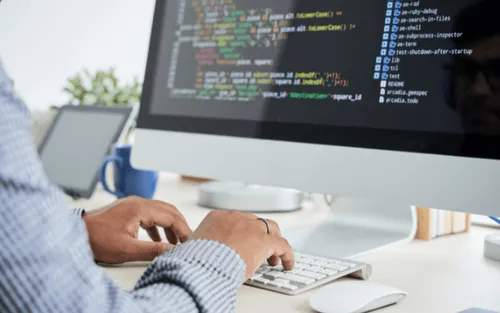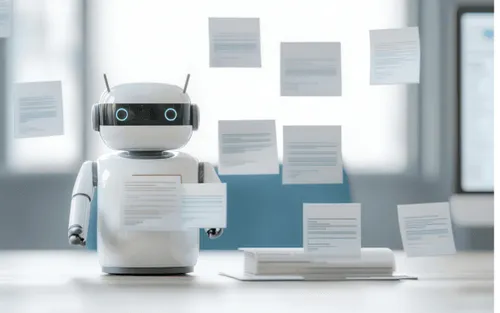Backend
Directory Structure
The WordPress backend is organized in a coherent directory structure. When we download it, we find several vital directories:
- wp-admin: This directory houses the administration interface. This is where users, content, plugins, and themes are managed.
- wp-includes: Contains essential files that WordPress uses to run, such as core functions and classes. This is the core of the core.
- wp-content: This is where developers and designers play their role. Custom themes and plugins are stored in subdirectories within wp-content.
MySQL Database
WordPress uses MySQL as its database management system. Its database structure is highly optimized for dynamic content like posts, pages, comments, users, and metadata. Every element in WordPress, from a simple paragraph in a post to a theme configuration, is stored in the database.
Hooks and Filters
They are the backbone of the WordPress architecture. They allow developers to customize and extend functionality without modifying the core. Hooks allow you to "hook" into specific events in the WordPress lifecycle, such as the loading of a page or the publishing of an article, while filters allow you to modify data before it is displayed on the screen. Mastering these concepts is essential to developing solid themes and plugins.
Core Classes
This CMS is powered by several core classes that make its functionality possible. Some of the most notable ones include:
- WP_Query: This class handles database queries to retrieve posts and other content.
- WP_User: Used to manage users and authentication.
- WP_Post: Represents individual posts and pages.
- WP_Customizer: Allows real-time customization of themes and site settings.
REST API
With the growing importance of web and mobile applications, WordPress has adopted a REST API that allows interaction with its backend programmatically. This opens up a world of possibilities for developers, who can create external applications that connect to WordPress and perform operations such as creating posts or managing users.
Security and Maintenance
Security is critical in any web development, and WordPress is no exception. For programmers, it is vital to know security best practices, such as input data validation and sanitization, protection against SQL injection attacks, and proper password management. In addition, keeping WordPress and its plugins up to date is essential to stay safe from known vulnerabilities.

Frontend Architecture
The front end is the layer that end users interact with directly. It is composed of three main components:
- Theme: They are the visual appearance of a WordPress website. They define the structure, layout, and style of the pages. Themes can be customized and developed from scratch or based on pre-existing themes.
- Templates: These PHP files determine how content is displayed on the site. Each type of content, such as posts or pages, has its own template. Custom templates can be created to achieve precise control over the presentation.
- Styles: These are CSS files that control the visual appearance of a website. Styles are applied to both native WordPress elements and custom theme elements and plugins.
WordPress Template System
This template system is based on the PHP engine and uses WordPress-specific tags and functions to generate dynamic content. Standard templates include header.php for the header, footer.php for the footer, and single.php for individual posts.
Style Sheets and JavaScript
Style sheets (CSS) and JavaScript are critical in WordPress front-end development. Developers can queue their CSS and JS files to ensure they load efficiently and avoid conflicts with other resources. It is also common to use CSS preprocessors such as Sass or LESS to simplify style management.
Mobile Device Compatibility
Responsive design is essential in WordPress front-end development. Themes and websites must adapt to different screen sizes and devices. This is achieved using responsive CSS and techniques like CSS grid and media queries.
Performance Optimization
Performance is critical in frontend development; page load time must be minimized by optimizing images, queuing scripts efficiently, and leveraging the browser cache. Using performance tools such as Google's PageSpeed Insights is common to evaluate and improve site performance.
What Are WordPress Plugins?
They are pieces of software that integrate with the platform and add additional features or functionality to the site. They can be developed by third parties or customized to meet specific needs. Plugins are essential to the WordPress ecosystem and can range from simple widgets to complete e-commerce systems or content management solutions.
Advanced Customization
To integrate plugins in a more advanced way, developers can: Create Custom Functions: Develop custom functions in the theme or a plugin to leverage its functionality and tailor it to their needs. Customize the User Interface (UI): Many plugins provide templates that can be customized to fit your website design. This may involve adjusting the style and layout of the elements generated by the plugin. Manage Security: Security is a constant concern. Plugins should be updated and follow security best practices to protect your site from potential vulnerabilities.
Testing and Debugging
Integrating plugins can pose compatibility and performance challenges. Therefore, it is essential to test and debug potential issues thoroughly. This includes detecting and resolving conflicts between plugins and optimizing to ensure the site remains fast and efficient. WordPress is not simply a blogging tool or a basic CMS. For programmers, it represents a versatile and powerful platform that allows them to shape the web at will. Mastering the Backend and Frontend of WordPress allows developers to create highly customized and functional websites that stand out in the digital world. A deep understanding of the internal structure of WordPress, its theme architecture, and data manipulation in the Backend, combined with the ability to design exceptional user experiences in the front end, opens up a world of possibilities.