What are React Hooks?
React Hooks are special functions that allow React developers to use state and other features in functional components. Before Hooks, functional components were simply functions that received props as arguments and returned JSX elements. They had no state of their own and no ability to use React lifecycle methods. With Hooks, functional components can access internal state and other React features, such as side effects, without the need to convert them into class components.
Learning curve
The learning curve can vary depending on each developer's previous experience and understanding of the underlying concepts. However, in general, the learning curve for React Hooks tends to be relatively gentle due to its intuitive design and focus on simplifying the development of functional components. If you're already familiar with React and have experience developing functional components, understanding the basic concepts of Hooks shouldn't be too complicated. The most common Hooks, such as useState and useEffect, are relatively easy to grasp and start using. To get started with React Hooks, you can follow the steps below:
- Learn the basics: Familiarize yourself with the key concepts behind Hooks, such as internal state, side effects, and context. Understanding how these concepts work will help you better understand the purpose and usefulness of Hooks
- Study the official documentation: The official documentation provides a comprehensive guide to Hooks, including usage examples and detailed explanations. Read the documentation and explore the examples to gain a deeper understanding of how to use them in different situations.
- Practice with simple examples: Start with simple examples to familiarize yourself with the syntax and how they integrate into functional components. Create basic components and experiment with the different Hooks available to understand how they work in practice.
- Develop small projects: As you become more confident, start developing more complex projects. Apply what you learn in real-world situations and see how they improve the structure and performance of your code.
- Take advantage of the community: The React community is very active and online resources, tutorials, and sample projects using Hooks abound. Join online communities, forums, and discussion groups to share your experiences and learn from other developers. It is important to note that while React Hooks are a powerful tool, they are not always the best solution for all cases. Some situations may require the use of class components or alternative approaches. As you gain more experience with Hooks, you will also develop a stronger sense of when to use them and when to opt for other techniques.

Main Hooks in React
React provides several built-in Hooks that cover common needs in application development. Some of the most commonly used Hooks are:
1.useState: This Hook allows functional components to have their own internal state. It provides a way to declare state variables and update them, ensuring that changes are reflected in the user interface. For example:
import React, { useState } from 'react';
function Counter() {
const [count, setCount] = useState(0);
return (
<div>
<p>Contador: {count}</p>
<button onClick={() => setCount(count + 1)}>Incrementar</button>
</div>
);
}
2.useEffect: This Hook allows performing side effects on functional components, such as event subscriptions, API calls, and DOM manipulation. It is executed after the component has been rendered in the DOM. For example:
import React, { useState, useEffect } from 'react';
function DataFetcher() {
const [data, setData] = useState(null);
useEffect(() => {
fetch('https://api.example.com/data')
.then(response => response.json())
.then(data => setData(data));
}, []);
return <p>{data ? data : 'Cargando datos...'}</p>;
}
3.useContext: This Hook allows accessing the React context in functional components. It facilitates passing data through the component hierarchy without explicitly passing props at each level. For example:
import React, { useContext } from 'react';
const ThemeContext = React.createContext('light');
function ThemeButton() {
const theme = useContext(ThemeContext);
return <button style={{ background: theme }}>Botón temático</button>;
}
Advantages of using React Hooks
The use of React Hooks offers significant advantages in the development of React applications:
- Simpler components: They allow developers to write simpler functional components, avoiding the need to create class components and handle state with the verbose "this" syntax. This results in cleaner, more readable code.
- Logic reuse: They facilitate the reuse of logic between components. Code snippets related to state and side effects can be encapsulated in custom Hooks and shared between multiple components.
- Better performance: They offer better performance compared to class components. This is because Hooks avoid the need to create additional instances and simplify state updating.
React Hooks have transformed the way developers handle the state of functional components. They provide an elegant and efficient way to work with state and other key aspects. By using Hooks, developers can write simpler components, reuse logic, and achieve better performance in their React applications. If you haven't yet experimented with Hooks, I encourage you to explore them and discover how they can improve your software development workflow.