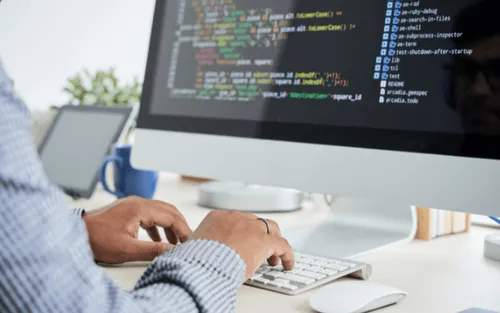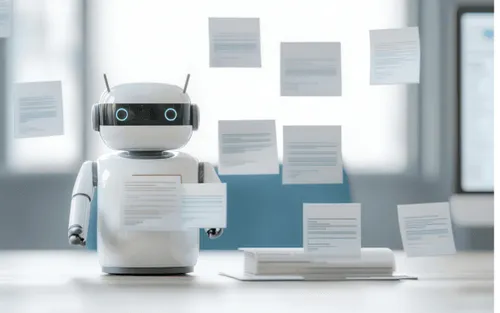Figma is a cloud-based collaborative design tool that has transformed how designers create user interfaces. Its focus on real-time collaboration, interactive prototyping, and reusable components makes it a popular choice for design teams worldwide.
Why choose Figma?
Real-Time Collaboration:
Multiple designers can simultaneously work on the same file, facilitating team review and iteration.
Cloud-Based Access:
Figma runs in the browser, allowing you to work from anywhere without installing additional software.
Interactive Prototyping:
Enables interactive prototyping to test user flows and visualize how the design will behave in practice.
Shared Libraries:
Facilitates the creation of reusable components and maintains visual consistency in projects through organization-wide sharing.
Integration with Other Tools:
Figma integrates with Slack, Jira, and Zeplin, simplifying the transfer of designs and comments.
Top 5 Plugins for Figma
Content Reel:
Import text and image data into your designs to quickly fill your mockups with realistic content.
Auto Layout:
Simplify the creation of responsive layouts and create components that automatically adjust to the content.
Figmify:
Add popular icons and design resources directly from Figma, saving time searching the web.
User Flows:
Create user flow diagrams directly in Figma to visualize how users navigate your application.
Figmotion:
Animate your designs without leaving Figma and create transitions and motion effects for your prototypes.
Figma Advantages and Disadvantages
Advantages:
- Facilitates real-time collaboration and team iteration.
- Allows you to work from anywhere with cloud-based access.
- Enables interactive prototyping and maintenance of visual consistency with shared libraries.
- Offers integration with tools such as Slack, Jira, and Zeplin for efficient transfer of designs and feedback.
Disadvantages:
- It requires an active Internet connection, which can be a limitation when working offline.
- Some advanced features may be absent compared to other tools.
- For large teams, paid subscriptions may be required, which may increase the cost, especially with additional features.
Figma is a leading collaborative design tool thanks to its focus on real-time collaboration, interactive prototyping, and shared libraries. With the ability to work from anywhere through its cloud-based access and integration with other primary tools, Figma offers designers a versatile platform to carry out design projects efficiently and effectively.
While it has some limitations, such as a dependence on an active Internet connection and the possible lack of advanced features, its ease of use and ability to enhance design workflow makes it an attractive option for teams of any size.
Figma and its powerful plugins enhance productivity and collaboration within design teams and offer powerful tools for creating exceptional user experiences. With its continually evolving and expanding plugin community, Figma remains a leading choice for designers worldwide.