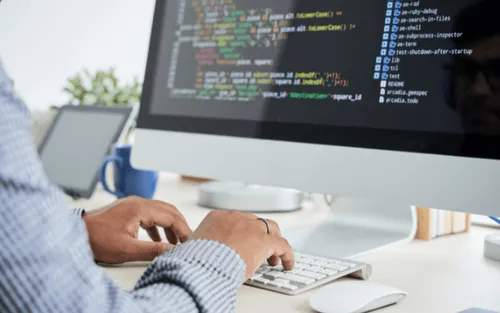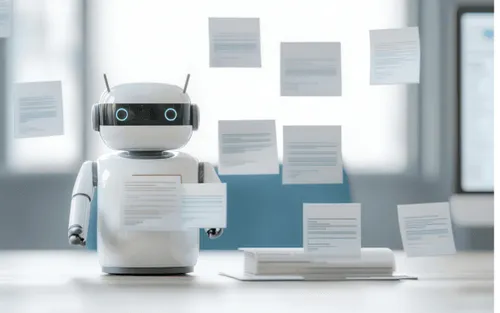What is Astro JS?
Astro JS is a modern web development tool that combines static site generation (SSG) and single-page application (SPA) approaches. Instead of forcing developers to choose between these two approaches, this tool offers a third way. It allows you to create websites that compile to static HTML at compile time but still maintain the ability to behave like a dynamic web application at runtime.
How does Astro JS work?
Astro JS takes a modular, component-based approach to web development. Developers can create components using their preferred markup language, such as HTML, JSX, or Vue, and combine them to build complete web pages. These components can be static or dynamic, allowing for excellent site design and functionality flexibility.
This tool takes the components during compilation and generates a pre-rendered static site. This means that each site page becomes a separate HTML file, significantly improving search engines' performance and indexability. However, it doesn't stop there.
Once the site is deployed, Astro JS leverages its runtime to load the relevant parts of the application as needed dynamically. This means that, despite being a static site, user interactions can trigger the loading of new data or components without reloading the entire page, providing a fluid and responsive user experience, similar to that of a traditional web application.
Advantages of Astro JS
- Better performance: Astro JS generates a static site during compile time, ensuring fast load times and a better user experience, especially on devices with slow or limited connections.
- Optimized for SEO: Each page as a separate HTML file makes it easier for search engines to index, improving the site's visibility in search results.
- Development flexibility: It allows developers to use their preferred technology stack, be it HTML, JSX, Vue, or any other, making it easy to adopt and integrate into existing projects.
- Dynamic user experience: Despite being a static site, this tool offers a dynamic user experience, with real-time data and component loading capabilities, providing a native web application feel.
Astro JS Disadvantages
- Initial learning curve: For developers who are used to working with more traditional approaches, such as static sites or single-page applications, there can be an initial learning curve as they become familiar with the concepts and syntax.
- Additional complexity: While combining static and dynamic approaches simplifies many aspects of web development, it also introduces an additional layer of complexity in the application architecture. This can be challenging for very simple projects or less experienced developers.
- Dependency on external tools: Astro JS depends on several external tools and technologies, such as Bundlers and JavaScript Frameworks, which can introduce dependency issues and potential conflicts between versions.
- Final package size: Although this development framework generates pre-rendered websites that are efficient in terms of performance, the final package size can be larger compared to simple static sites, especially if many third-party dependencies or JavaScript libraries are included.
- Browser compatibility: It is designed to be compatible with a wide range of browsers; however, there may be cases where additional work is required to ensure a consistent experience across devices and platforms.
- Maturity of the technology: Although Astro JS has rapidly gained popularity among the web development community, it is still a relatively new and evolving technology. This means that frequent changes to the API and functionality may affect the stability and compatibility of existing projects.
While Astro JS offers many exciting advantages and possibilities for modern web development, it is important to consider these potential disadvantages in the context of your own project needs and requirements. As with any technology, it is important to carefully evaluate the pros and cons before deciding if Astro JS is the right choice for you.
Astro JS Implementation
Implementation is relatively straightforward and follows a workflow familiar to many web developers. Here's an overview of the typical steps to get started with this tool:
- Installing Astro JS: First, install Astro JS in your development environment using your preferred package manager, such as npm or Yarn.
- Creating a new project: Use the command line command provided by Astro JS to create a new project. This will generate the basic project structure, including initial files and folders.
- Component development: Use your favorite code editor to develop components for your website using HTML, JSX, Vue, or another supported markup language. Depending on your specific needs, these components can be static or dynamic.
- Routing configuration: If your website requires navigation between different pages, configure the routing using the tools provided by Astro JS. This will allow you to define and associate your application's routes with the corresponding components.
Community and Support
Astro JS has an active community of developers and enthusiasts who can provide additional help, guidance, and resources. The team behind this tool also offers technical support and regular updates to ensure that the platform remains up-to-date and secure.
Astro JS presents an exciting prospect for the future of web development by merging static and dynamic approaches, offering pre-rendered sites with dynamic interactivity. While it offers significant advantages, such as better performance and SEO, the potential disadvantages, such as the initial learning curve and additional complexity, must be considered. With the support of an active community and its continued evolution, this tool has the potential to transform the way websites are built and deployed in today's digital landscape.